Jaris
Jaris is a service provider for B2B loans.
Jaris is a service provider for B2B loans. Through Preczn’s integration with Jaris, platforms can send anonymized merchant data to Jaris to assess loan eligibility.
Once a merchant qualifies, platforms can use the embeddable Preczn JavaScript component to enable merchants to apply for loans and securely transmit their data to Jaris at the time of application.
Preczn monitors the loan process and shares real-time status updates as they are received from Jaris.
Overview
Below is a summary of the connection key facts to support your integration.
| Category | |
|---|---|
| Processor Type | Loan Service Provider |
| Preczn Enumeration | Jaris |
| Documentation | Jaris Developer Docs (Please contact Jaris for access) |
Supported Features
The following features are supported for this connection:
Merchant Onboarding
| Features | Supported |
|---|---|
| Merchant Onboarding | ✅ Yes |
Loan Origination
| Features | Supported |
|---|---|
| B2B Loan Origination | ✅ Yes |
| B2B Loan Monitoring | ✅ Yes |
Managing Merchant Eligibility and Sending Anonymized Data
Preczn has integrated with Jaris to share merchant data and anonymized tr in order to determine merchant eligibility for Jaris loans.
The Preczn/Jaris workflow is very similar to boarding a merchant. From a high-level perspective, the merchant status flow operates in the following manner:
Requirements- The merchant is missing a subset of the data needed for Jaris to start reviewing if the merchant is eligible for a loanReady- The merchant has the minimal amount of data to board to JarisPartialBoarded- The merchant data has been sent to Jaris and additional anonymous transactions are being sent. Loan offers may be issued and available to the merchant at this point.Active- The merchant has opted into an offer and Preczn has sent the full merchant data record to Jaris.
Required Merchant Data
Jaris evaluates if a merchant is available for a loan offer by evaluating a subset of their merchant data (like how long they've been in business) and their ongoing transactions. This allows Jaris to build a profile of the merchant's creditworthiness and the value of a loan that can be offered.
Jaris requires a minimal amount of merchant data to start evaluating if the merchant is eligible for a loan. Note that the full merchant data set is only sent to Jaris once a merchant opts into a loan offer.
A merchant must have a minimum of the following data:
| Required Field to Board | Notes |
|---|---|
| *name | This field is not sent to a Jaris during pre-boarding. However, this is included as a merchant name is required to create a merchant record in Preczn |
| address.region | |
| dateEstablished | |
| mcc |
Starting Boarding
Once a merchant has the minimal required data, the merchant's Jaris status will change to Ready.
At this point, the merchant can be boarded to Jaris to start evaluating if they are eligible for a loan.
To start this process, use the Onboard Merchant to Connection endpoint, specifying Jaris as the connection.
Doing so will queue the merchant to be boarded to Jaris, setting the status to Sent.
When the merchant's data and historic transactions have been sent to Jaris, the merchants' status will change to PartialBoarded. At this point, you will want to monitor if Loan Events are sent for the merchant.
Transaction Transfer to Jaris
Once a merchant has been boarded to Jaris, Preczn will begin communicating anonymized transaction data to Jaris.
The anonymized transaction data transfer only supports sending transaction data that is present in Preczn; transactions residing outside of Preczn are not supported at this point in time.
Transaction transfer occurs in 2 different ways:
- Historic Volume Snapshot - For merchants that have been processing through Preczn, a 6-month historic roll-up is sent to Jaris. The goal is to increase eligibility given the merchant's historic transaction volume.
- Streaming - As merchants continue to run transactions through Preczn, Preczn continually anonymizes and transmits each transaction to Jaris.
Tracking and Displaying Loans to Merchants
About Jaris Loans
Once a merchant has been PartialBoarded to Jaris, Jaris will begin to evaluate the merchant's transaction data and extend loan Pre-offers to eligible merchants.
These Preoffers and subsequent loan lifecycle events are tracked inside Preczn as B2B loan objects. We'll cover how to retrieve the loans and listen for loans in the following sections:
The Jaris loan process graduates through each of the following lifeycles:
- Preoffer - Merchant is eligible for a loan and may choose to fill out a formal application.
- Application - The application for a formal loan to be granted, pending review.
- Offer - The formal offer of a loan, including rates and amount. Must be signed and accepted before loan can be originated.
- Loan - The final state in which money is transferred to the merchant based on terms defined in the offer.
Each of the B2B Jaris loan objects in Preczn will have a corresponding status based on the lifecycle of that particular loan. Merchants are eligible to start originating a loan as soon as a loan is created with a Preoffer Created status:
| Status | Notes |
|---|---|
| Preoffer Created | A new active pre-offer has been created for the merchant |
| Preoffer Expired | A new pre-offer has been issued for the merchant and the existing preoffer has expired |
| Preoffer Accepted | The merchant has accepted the preoffer and is advancing to the application phase. |
| Application Submitted | An application has been fully submitted |
| Application Action Required | A correction is needed on the application |
| Application Credit Freeze | The credit freeze has been reported on the account associated with the loan. The freeze needs to be lifted in order to proceed |
| Application Declined | The application has been rejected and loans will not be issued |
| Application Under Review | Jaris underwriting team is reviewing the application |
| Application Approved | A final approval has occurred |
| Offer Created | A final acceptance must be done by the merchant |
| Loan Created | A loan exists in Jaris and is awaiting funding |
| Loan Pending Funding | Funds for the loan are pending transfer to the merchant |
| Loan Funding Failed | Funds transfer failed. Please on contact Jaris |
| Loan Funded | A created loan has been approved and funds sent to the merchant bank account |
| Loan Active | The loan is in an active and normal state. |
| Loan Closed | An active loan has been closed and is considered no longer active (i.e fully paid off) |
| Loan Overpaid | Loan repayment is overpaid *Please contact Jaris for more details. |
| Loan Rejected | Merchant has rejected the loan. *Please contact Jaris for more details. |
| Loan Canceled | Loan has been canceled. *Please contact Jaris for more details |
| Loan Predefault | An active loan is in danger of defaulting |
| Loan Default | An active loan has defaulted |
Listening for Loan Events
Preczn offers loan webhook events in order to communicate when loans are created and updated.
To listen for loan events, you can create a new Preczn webhook or modify existing Preczn webhooks to listen for the following events:
- loans.created
- loans.updated
When a loan is created for a merchant, this is an indication that the Jaris Client Component can be displayed in your application for the Merchant to review the preoffer and fill out the Jaris application. You can read more about this in the Displaying Loans to Merchants section.
Retrieving Loans
If at any point in time you with to retrieve a loan or series of loans for a merchant, you can use the Preczn Loans Endpoints:
- Get Loans
- The Get Loans endpoint allows you to return all loans for your platform. If desired, results can be narrowed to specific merchants. If you have various loan types (B2B2B or B2B) you may also narrow down the results based on type
- Get Loan
- Each Preczn loan has a unique ID. The Get Loan endpoint allows you to retrieve the latest loans data from the preczn database.
Displaying Loans to Merchants
When a loan preoffer has been created for a merchant, you will want display the Jaris Connect interface for your merchant to review and accept the offer.
Jaris offers an embeddable component to handle the display of the available offers for a given merchant. To simplify implementation of a Jaris B2B Lending on Preczn, you can embed the Jaris Connect interface on your web interface using a secure, Preczn-hosted JavaScript client.
1. Include the Preczn jaris client on your page
Add the secure, hosted JavaScript reference in the <head> of your page:
<script src="https://api.preczn.com/v1/clients/jaris.min.js?merchantId={{merchantID}}&publicApiKey={{PrecznAPIKey}}"></script>2. Define the jaris Connect location
Define the location for the button on your page, we suggest containing it within a <div>:
<div id="jaris-container" style="width: 800px"></div>3. Define the required JavaScript callback function
Define a JavaScript callback function to handle errors:
var jarisCallback = function(errors) {
console.error(`jaris errors:\r\n - ${errors.join('\r\n - ')}`);
}If an errors occurred, the errors parameter value will contain an array of strings describing any error conditions.
4. Create a merchant session token (server-side)
Using your private API key, on the server-side, make a request to the Sessions Endpoint to create a new session token for this merchant. A valid session token is required to call the renderOffer function.
5. Render the offer
Call the Preczn JavaScript client to create the button:
<script type="text/javascript">
Preczn.jaris.renderOffer(sessionToken, "jaris-container", jarisCallback);
</script>The renderOffer function takes 2 parameters, in this order:
| Parameter | type | Description |
|---|---|---|
| Container ID * | string | The HTML DOM element ID for the element which will contain the jaris Connect offer interface (we suggest containing it within a <div> element) |
| Callback Function * | function | The function to call when jaris Connect returns an error. |
* Denotes a required parameter.
This will load all of the required scripts and stylesheets from both Preczn and jaris into the <head> of your page, and render the jaris Connect offer!
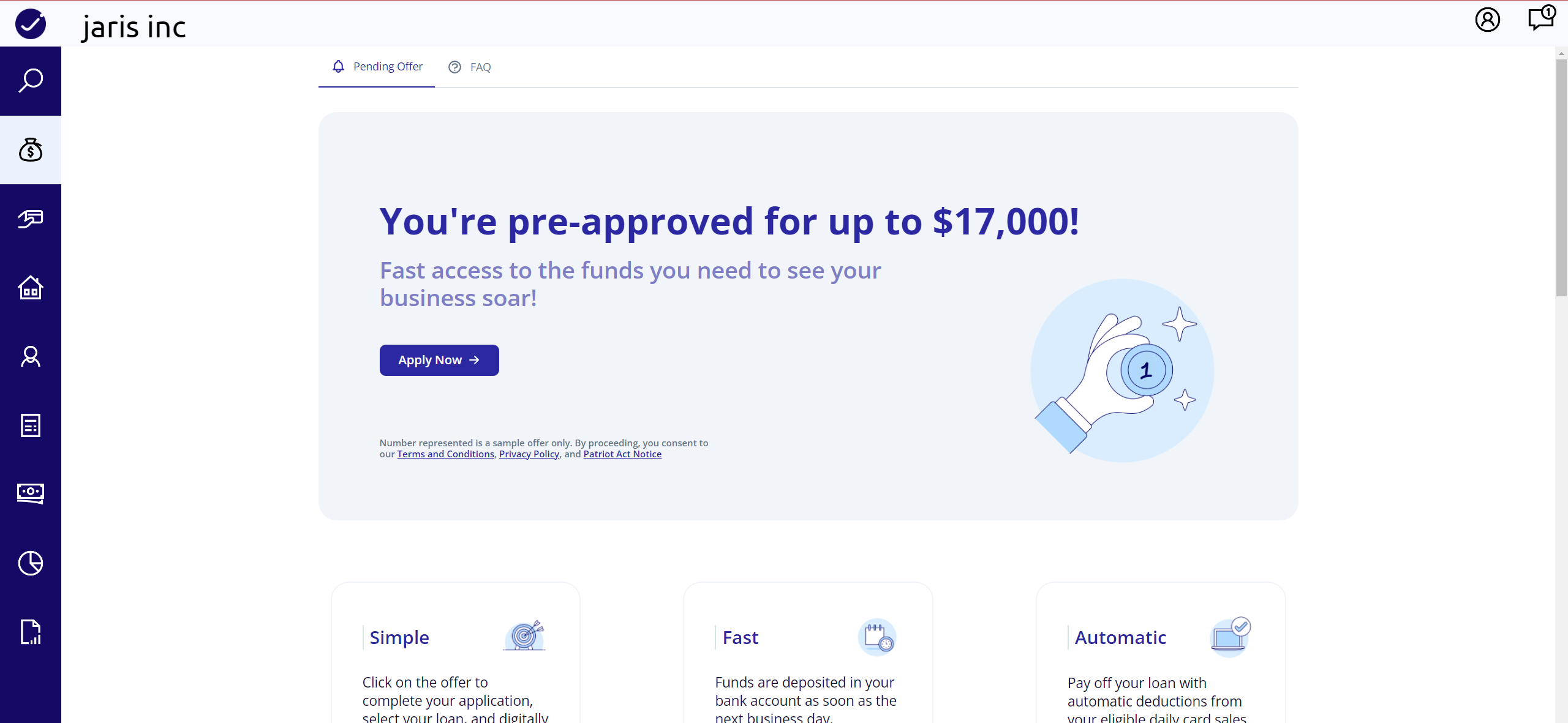
Error conditions
If any error conditions occur - such as invalid merchantId, failed authentication, etc. - then the Preczn jaris script will not load any dependencies or render the jaris Connect offer on your page.
Instead, the error callback function will be called with an array of error strings.
| Error | Description |
|---|---|
Invalid API Key. | The provided publicApiKey was not valid. |
Merchant not found. | The provided merchantId was not a valid merchant ID. |
Invalid Jaris token or shopId. | The jaris connection has an invalid configuration. |
Using with a Content Security Policy
If you are using a Content Security Policy to secure your client-side web application, you will need to extend your policy to allow jaris.min.js to load and connect to the Preczn API, as well as to load the jaris scripts and connect to jaris.
Please add the following directives to your content security policy:
| Directive | Values |
|---|---|
script-src | api.preczn.com *.jaris.com *.jaris.co |
connect-src | api.preczn.com *.jaris.com *.jaris.co |
Data Transfer After User Accepts Preoffer
When a merchant accepts the preoffer by clicking "Apply Now", they are opting into the Jaris Terms of Service. At this point, Preczn will transmit the merchant's full data set of business information, owners, and banking details to Jaris.
At this point, the merchant will continue through the Jaris component to complete their application, where the available data will already be pre-populated. Merchants have the option to review and update their data at this time.
Updated 28 days ago
