Labeling Merchants
Assign labels to merchants for easier cohort management and filtering
When working with a variety of merchants, you may wish to group certain merchant into a cohort. Often these cohorts will have a common goal, such as migrating to a new payment service provider.
Preczn labels allow the flexibility to tag merchants and filter down to the cohort you're looking for.
Adding & Edit Labels
Modifying a Single Merchant
Labels can be added to a merchant when creating a merchant directly in the Vault. On the Create Merchant screen, you can add one or many labels at the time of creation.
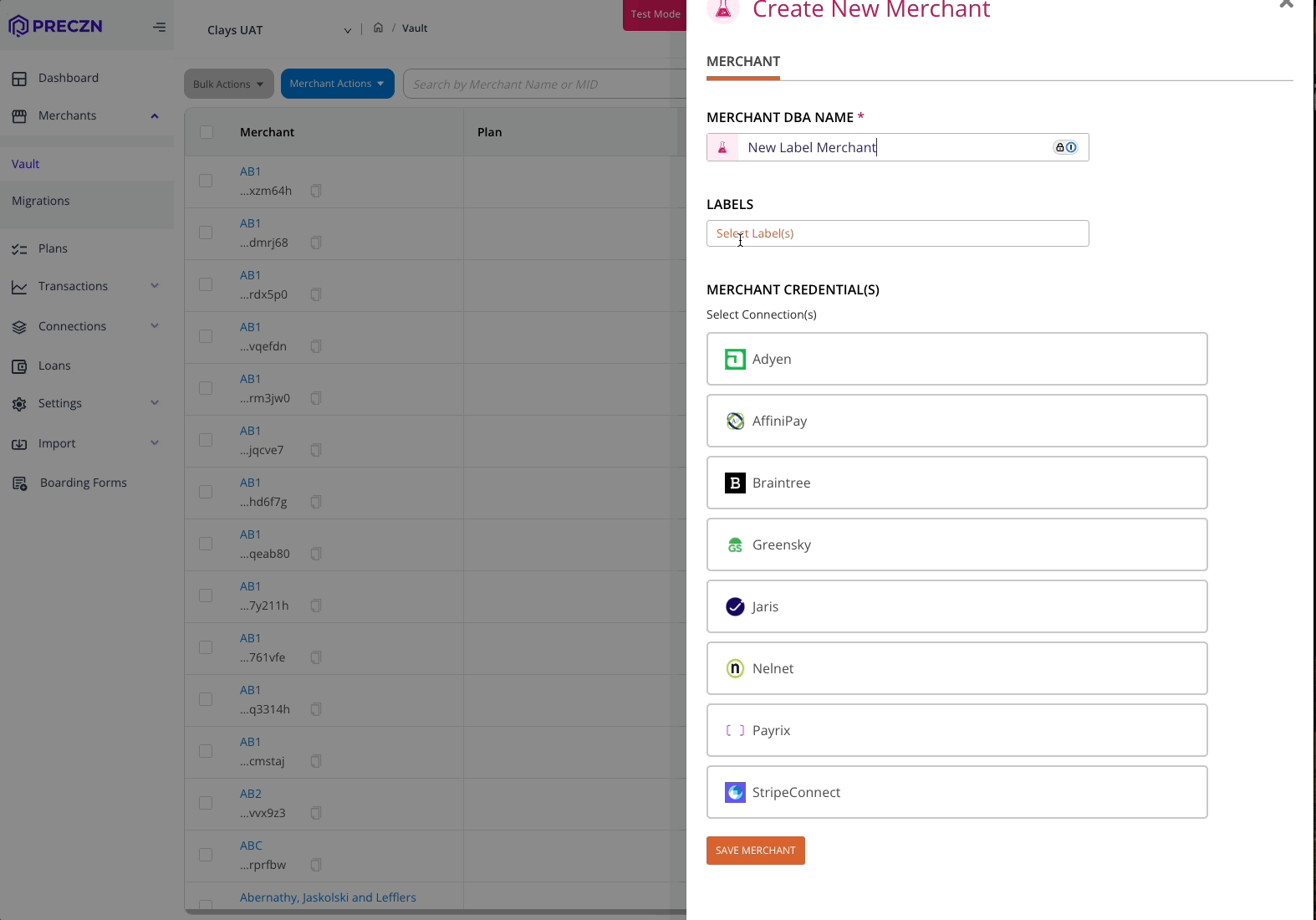
For existing merchants, you can modify their labels directly from the Vault by clicking the edit button, or by using the options button from the merchant detail view. Both offer the same editing capabilities.
Using the Merchant API
The Preczn Merchant API also supports adding, changing, and deleting labels on Merchants. The merchant API accomplishes this by using the labels array property.
Labels must be capitalized alphanumeric characters; spaces are supported. Note that any addition or removal of labels in the array requires all desired labels to be included in the request. Please be cautious when modifying merchants with existing labels; ensure that you include any existing labels you wish to keep along with any new labels in the array.
Review the following recipe for more details on how to set and edit labels via the Merchant API
Filtering with Labels
After adding labels to merchants, you can use the filtering functionality in the merchant vault to find merchants with the specific label you are looking for. Note that if you add multiple labels, the filtering works as an OR statement and will return merchants with any of the selected labels.
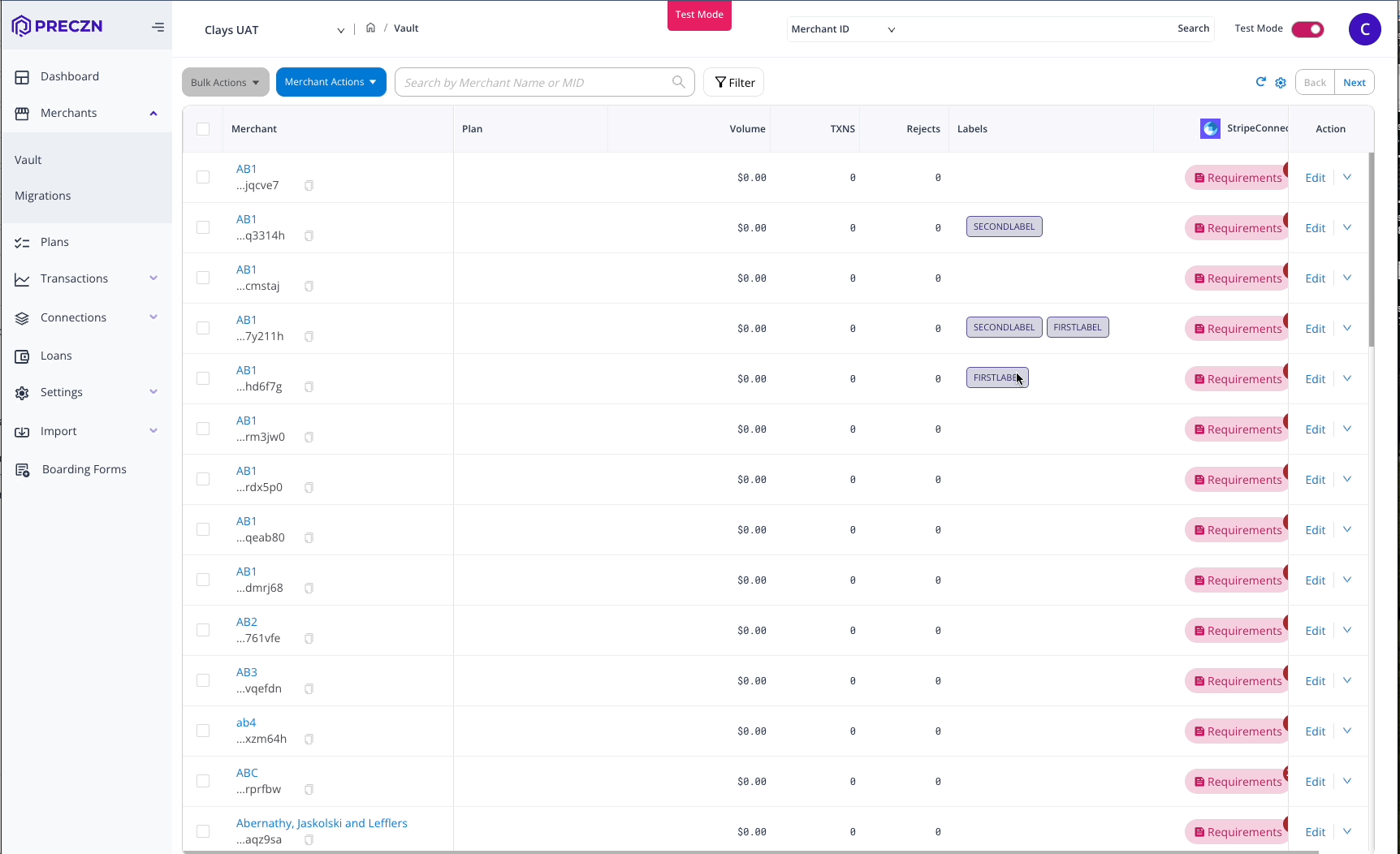
Updated 25 days ago
