Webhooks
Preczn provides webhook subscriptions to help you stay up-to-date on transaction, merchant, and loan status updates. By setting up webhook subscriptions, you can receive automatic notifications when specific events occur within the Preczn API, streamlining your workflows and reducing the need to poll for updates.
To set up a webhook subscription, you can simply provide a URL to which the Preczn API will send the notification, and select the events for which you would like to receive updates. Once you have set up your webhook subscription, you can manage it through the dashboard, including enabling or disabling the subscription, updating the URL, and retrieving information about past notifications.
We believe that webhook subscriptions will greatly enhance the functionality of your integration with the Preczn API. If you have any questions or need assistance setting up a webhook subscription, please don't hesitate to contact your Preczn support team.
Live Vs Test ModeWebhooks are affected by Preczn's Test/Live modes. Please familiarize yourself with this feature at Live vs Test Mode
Configuring a Webhook
To get started configuring webhooks, select 'Webhooks' from the Settings dropdown in your navigation pane:
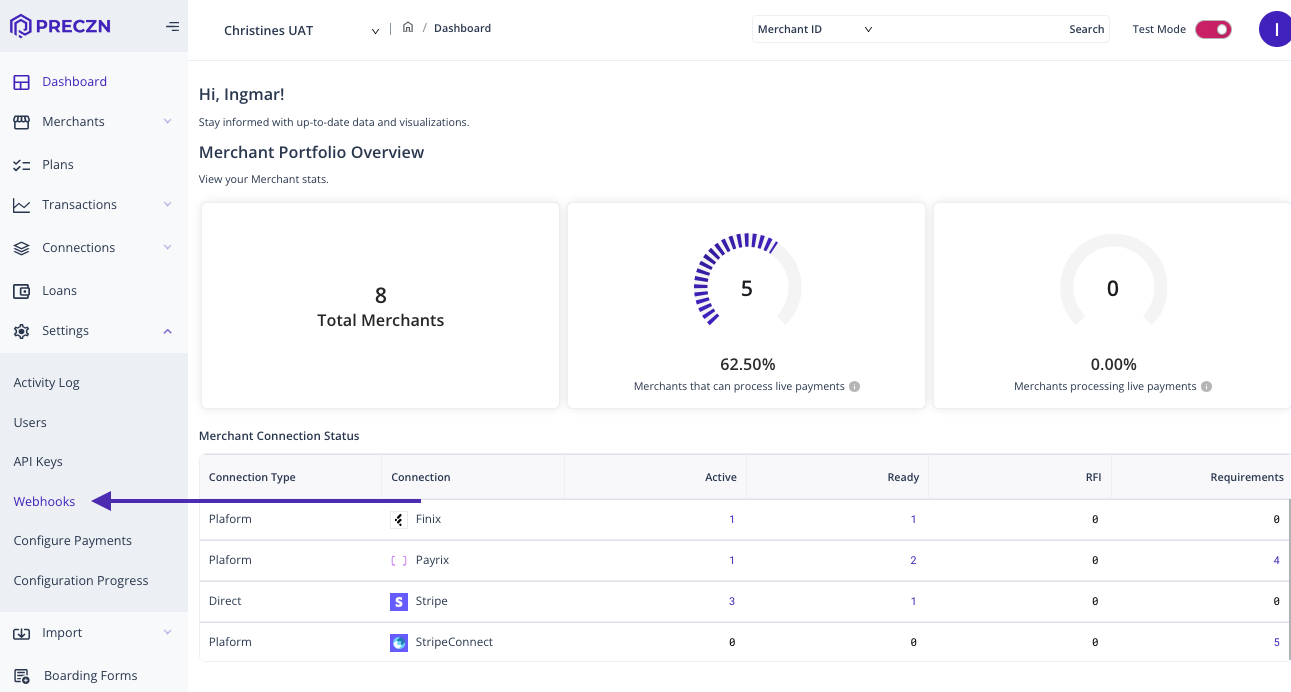
This opens your Webhooks dashboard. After successful configuration, this table will display a list of your webooks, including their ID, URLs, and Signing Secret. Signing Secrets are obscured, but may be viewed by clicking the 'view' icon to their right.
Here you can also edit, enable or disable, and check the status of your existing webhooks.
- First, Click '+Add Endpoint' in the upper right:
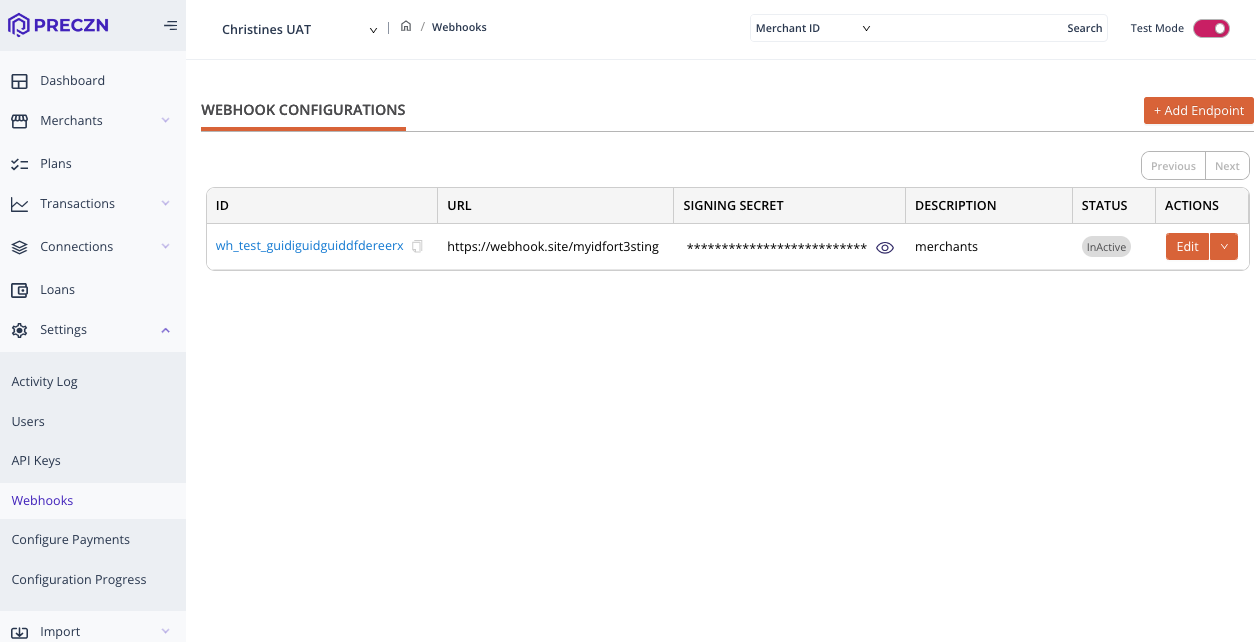
This will open the 'Listen To Preczn Events' form.
- Add Endpoint URL. You may also add a Description of your webhook endpoint.
- In the Authorization Information section, you may elect to add a custom HTTP request header and header value which can be utilized to provide a header such as an API key, or
Authorizationheader value to utilize your HTTP APIs authentication and authorization. The header value may be any descriptor of your choice. For more information on HTTP Headers, check HERE - Next, select the transaction events for which you wish to receive notifications.
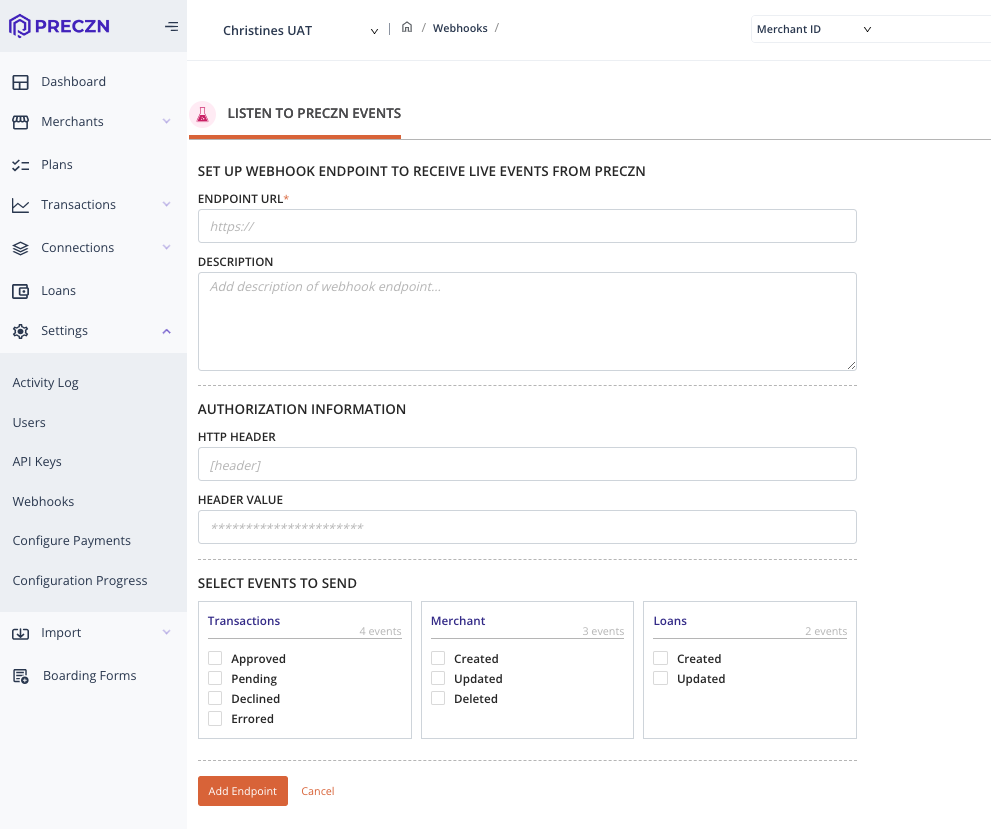
- Click 'Add Endpoint' to save.
Once a webhook endpoint is created and saved, the system then monitors all selected triggers to see if they qualify to send a webhook notification for all events that occur.
By default, webhooks are active but may be disabled or deleted using Edit dropdown to the right of each webhhook.
Webhook Event Types
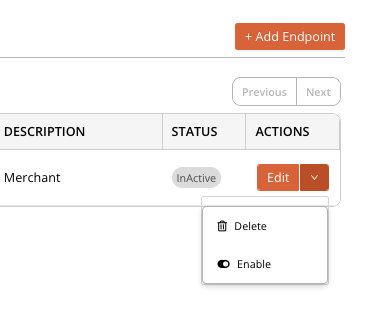
The following represents the currently supported events for which Preczn will send webhook notifications:
Transaction Event Types
Transaction-specific webhook subscriptions are offered for the following event types:
transaction.approvedtransaction.declinedtransaction.pendingtransaction.error
Merchant Event Types
Merchant-specific webhook subscriptions are offered for the following event types:
merchant.createdmerchant.updatedmerchant.deleted
Loan Event Types
Loan-specific webhook subscriptions are offered for the following event types:
loan.createdloan.updated
Updated 5 months ago
