Live vs Test Mode
Preczn utilizes Live vs Test mode to allow users to switch between Production and Test endpoints, in lieu of using a separate sandbox environment.
This feature allows you to easily test scenarios with a unique set of data and API keys, before you enable them in production.
-
Test mode and Live mode are separate environments. Initially, all Merchants, their Connections, and relevant credentials you create will be in Test mode.
-
Activity logging and user access is shared between Live & Test modes
-
Plans and Rules created in Test mode allow you to completely test all scenarios before going Live.
-
Preczn routes test transactions to the sandbox environments of the appropriate assigned Connections processor(s). Please be sure to use the Test mode sandbox credentials provided by your processor(s).
Live Vs Test mode is easily distinguished by the Live/Test toggle under the Preczn logo on the left of your Dashboard:
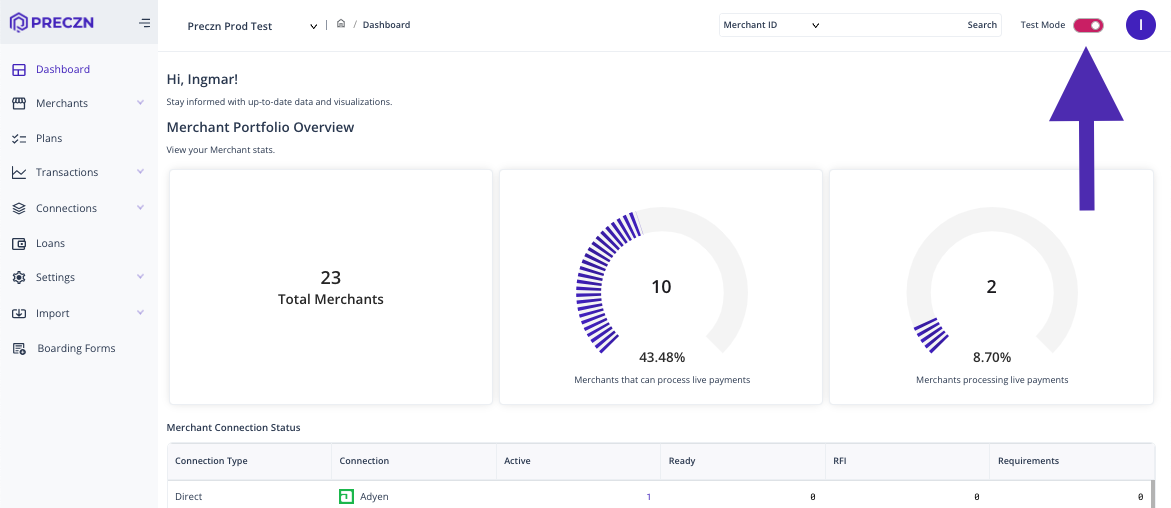
Toggling between Live and Test affects components globally - Plans/Rules, Merchants, transaction endpoints and API Keys are entirely separated between Live and Test.
Once Preczn activates Live mode for your platform, you will have the chance to create powerful, vetted Live Plans and Rules configurations, as well as your production Merchants.
Note: Payment method specific test values can be found in Preczn payment method documentation
Updated 5 months ago
