Currency Rule
Route international currency through a specific processor
Preczn offers the option to automatically route international currency through a specific processor for your convenience. The Currency Rule enables you to choose the Connection processor that is most beneficial for running non-USD transactions.
Creating a Currency Rule
To create a Currency Rule, first select the Plan to which you wish to apply this rule from the Plans screen.
- Within Plan Details, select 'Add New Rule' on the right of your screen
- In 'Add New Rule' drawer, select 'Currency' from the Rule Type dropdown
- A criteria section will open within the drawer. In the dropdown below "If Currency is NOT USD" select your desired Connection
- Select 'Save Rule' to save the Currency Rule to your Plan and close the drawer.
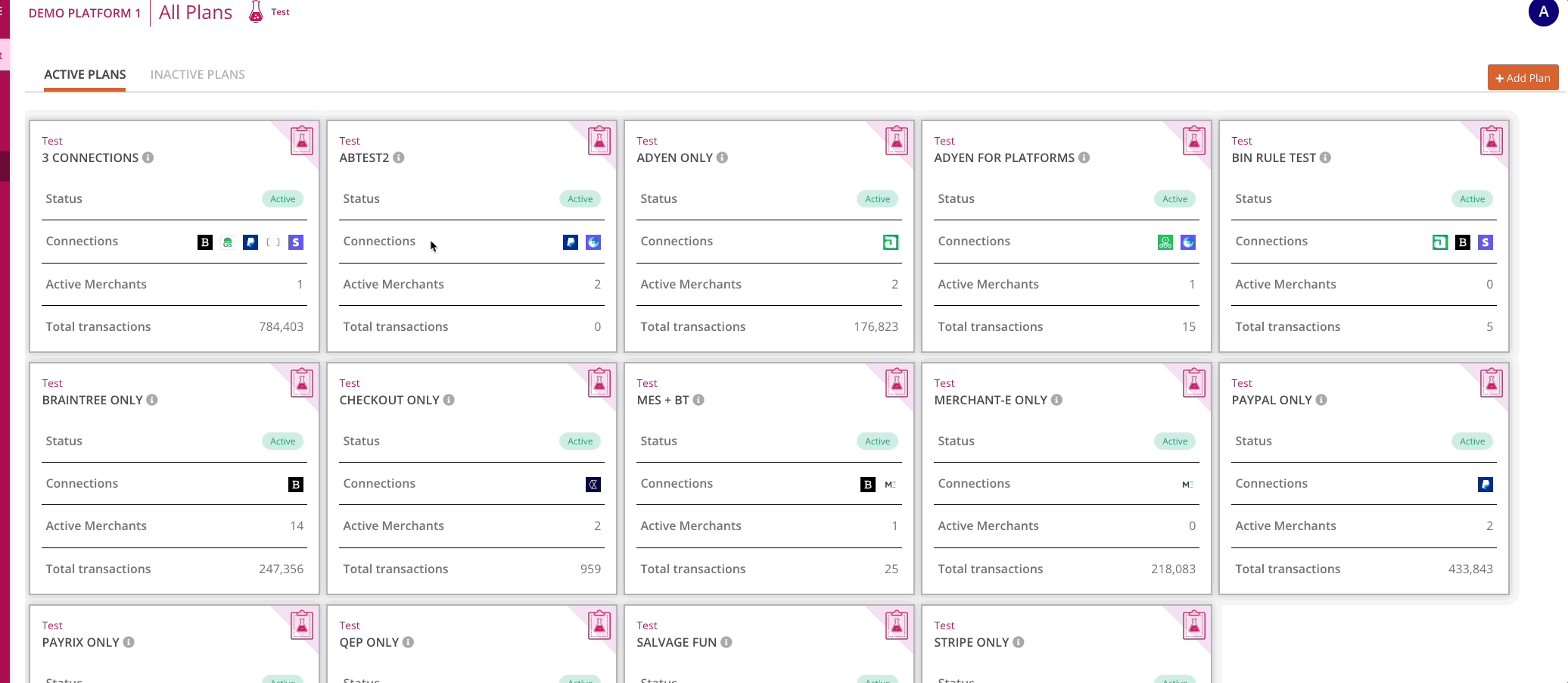
\
Updated 5 months ago
What’s Next
