Loan Export
Loan Export
Overview
The Loan Export feature enables users to extract a large volume of loans by generating and downloading CSV files containing data about the loan and its associated transactions. The loan export requires users to specify the creation date of when the loan was created in Preczn and can optionally be limited to specific merchants; otherwise, all loans for all merchants will be exported.
The data in the CSV file mirrors the data returned when retrieving a loan with the Get Token API, with fields that would have appeared in the JSON now represented as distinct columns.
Additionally, the loan export includes associated transaction IDs made using the loan.
Use Cases
- Quick retrieval of loan data without the need to loop through the Get Token API endpoint.
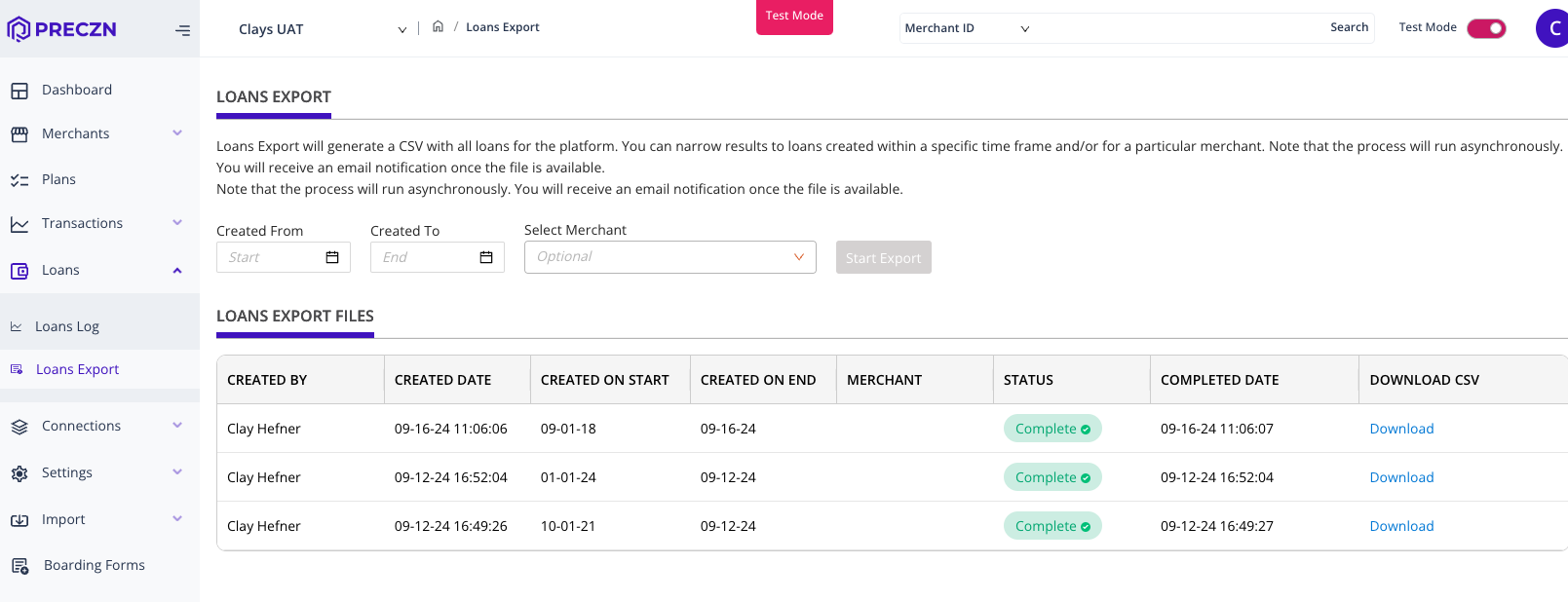
How to Use
- Navigate to the 'Loan Export' page via the 'Loans' section in the sidebar menu to initiate and download loan CSVs.
- To start a new export, specify a date range for when the loans were created within Preczn. You may optionally select a specific merchant from a dropdown list.
- To retrieve all loans, set a date far in the past.
- Upon clicking 'submit,' the requested export will display as 'Pending' in the table. This will be where you later retrieve the data.
- Processing time will vary based on the size of the data set being pulled. When the data pull is complete, an email notification will be sent notifying the CSV is ready for download.
- The CSV can be downloaded from the same row in the Loan Export Files Table.
Updated 5 months ago
