Order Rule
Use Order ID to consistently route transactions to the same connection.
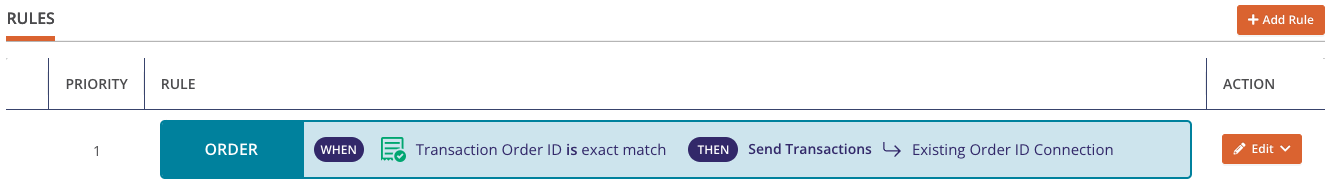
The Order routing rule is used to ensure transactions with a common Order value are consistently routed to the same connection
What is an Order
An order ID is a unique identifier assigned to a specific purchase, used to track and reference the order throughout its lifecycle.
The transaction API supports Order as an optional field that can be sent with transactions for this purpose.
When tracking a order with multiple transactions in itself lifecycle (such as an installment payment plan), the same Order will be sent across multiple transactions.
When to Use Order Routing
Order rule is a Plan Rules option that can be used to ensure transactions with a common Order value are consistently routed to the same connection.
Routing all transactions to a single connection for a given order simplifies later customer support or chargeback disputes by only needing to coordinate with a single connect.
In particular, this is beneficial if your plan is also leveraging distribution routing across multiple connections.
Consider the following example:
- A plan has 2 connections - Stripe & Braintree - with a 50/50 volume distribution.
- If an Order has 2 payments (sales), then first transaction will route to Stripe and the second transaction to Braintree.
- However, if Order routing rule is configured for the plan, both transactions would route to Stripe since the first transaction was routed there.
How Does Order Routing Work
When the Order rule is configured for plan:
- If an
Orderis included in a transaction request, Preczn will check if prior transactions exist with the sameOrder. If a match is found, Preczn will route the transaction to the same connection that was used in the most recent request. - If no match is found, Preczn will found the next rule that is configured for the plan
Routing by Order May Impact Distribution RoutingPlease be aware that routing transactions by order may impact distribution routing.
If many transactions route to the same connection, it may skew volume / count for that connection. As a result distribution may route additional volume / transactions to other connections to balance out the distribution as specified in your distribution rule.
What If Many Connections Were Used for Prior Order Transactions?When you first configure Order, it's possible that prior transactions for the same Order could have routed to one or many connections.
Preczn will reference the connection on the most recent matching transaction. Subsequent transactions should continue to use this connection so long as the Order routing remains configured on the plan.
Configuring Order Rule Routing
Configuring Order routing for plan is as simple as adding the rule to the plan.
Once added to the plan Order routing will be the primary rule checked before any other configured rules.
This is to ensure matching transactions are check prior to other rules take effect.
All other rules can be combined with Order routing, with the exception of Reject Salvage
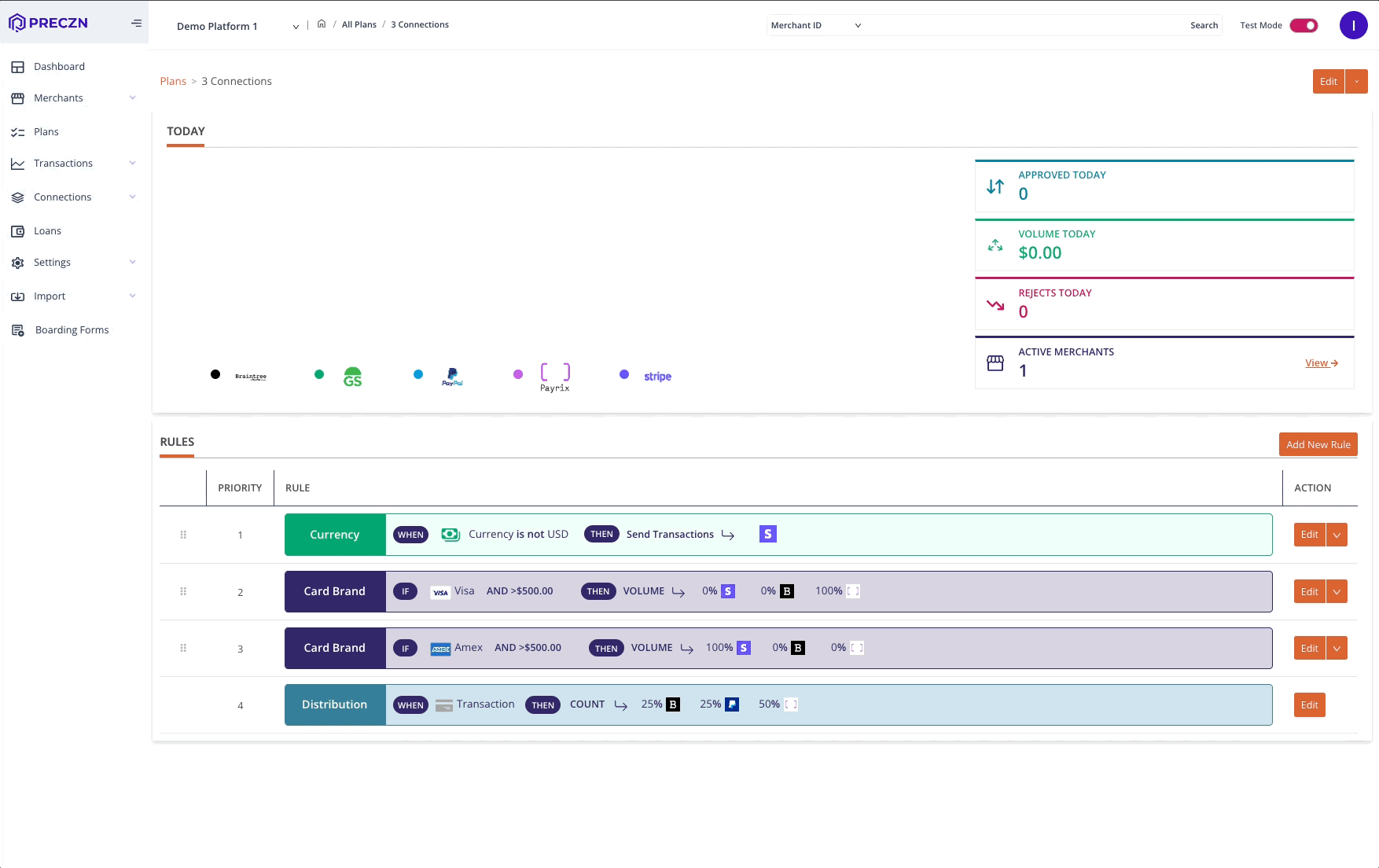
Reject Salvage cannot be used with OrderPlease note that Reject Salvage and Order rules cannot be used on the same plan due to conflicting rule sets.
If you would like to enable Reject Salvage, please remove Order rule from the plan.
Updated 5 months ago
